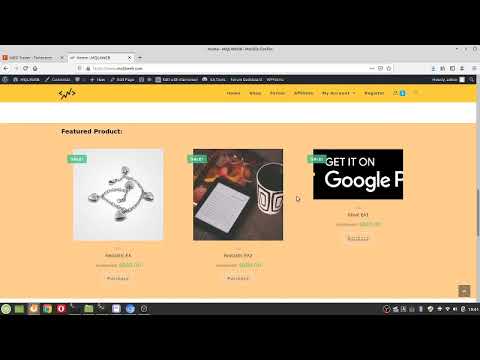Guide you how to import MQL4-based programs into the WEB browser
# Guide you how to import MQL4-based programs into the WEB browser
Fintechee implemented a solution to convert MQL4-based programs to WebAssembly that can run on the WEB browser, and Fintechee implemented plugins to import WebAssembly into the WEB browser. This expert advisor tutorial guides you how to do.
Maybe you have checked our other tutorial videos. In those videos, we introduced the tech things, such as how to re-define data structure, how to compile...
For common users, it may be too complicated. So we simplify the process in this post.
Please check the tutorial video on how to run your MQL4-based programs on the WEB browser.
We offer a marketplace: https://www.mql4web.com/ to common users to get the free compiled MQL4-based programs.
What you need to do is just to choose the EA or the indicator that you like, and get the corresponding JSON file, and then input the JSON-formatted string in the EA/indicator loader plugin.
By the way, we will use neural networks, genetic algorithms on our trading. Please feel free to track our trading records.
- Fintechee WEB Trader
- Account ID: 875730
- Investor Password: 1